Windows 7 does that have this option, so you will need to go to the control panel in order to access the wireless management tool.
that’s the network and Internet applet in control panel in Windows 7. from here you can configure wireless networks, or the LAN TCP/IP settings. if you click on the applet it will bring the the options for the configuration:
from the window above if you click on Connect to a network option it will bring the wireless access points currently available around you:
from here you can connect to any wireless access point you have access to it. if the wireless is security-enable it will ask for the security key:
and that’s all you basically have to do to connect to your wireless access point.

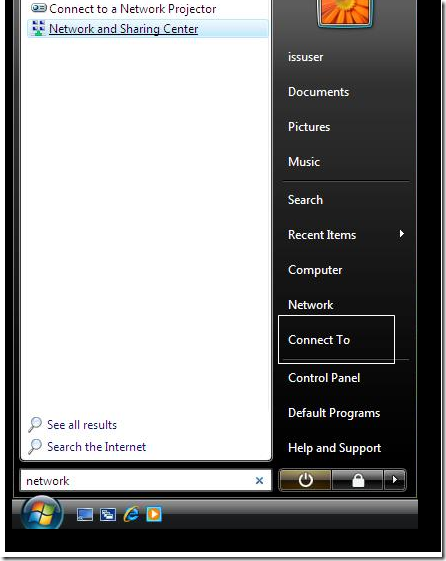
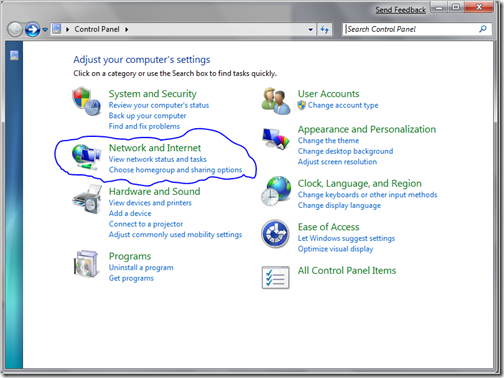
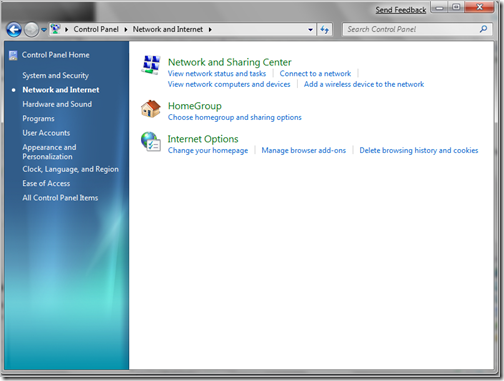
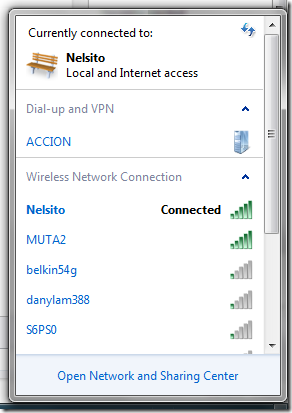
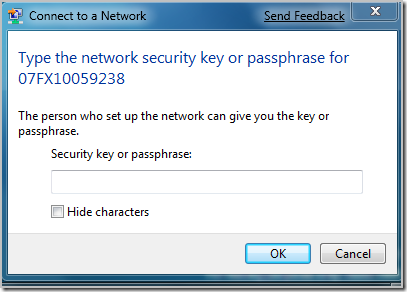
For more information please Read below link
ReplyDeleteforevergeeks.com/how-to-connect-to-a-wireless-access-point-in-windows-7 -